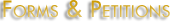This petition is used to obtain approval and permission to drop 10-day-drop courses after the 10th day of instruction, or regular 20-day-drop courses after the 20th day of instruction, but on or before the last day of instruction. For Summer Session One and Two, this form is used after the 6th day of instruction, but on or before the last day of instruction.
Note: If you erroneously register for a 10-day drop course or are moved from the wait list into a 10-day drop course after the drop deadline, you have a 72-hour grace period to come to the Office of the University Registrar, in 3100 Dutton Hall, to drop the course. This grace period is only for students who erroneously register or are added from the wait list into a 10-day drop course after the drop deadline.
Policies
- Academic Senate regulations require that petitions for a late drop be approved only when unexpected, unforeseen, extenuating circumstances, which interfere with the student's academic performance, occur after the official drop deadline.
- The timing of a late drop request is critical; it must be shortly after the unforeseen event or when the extenuating circumstance occurs (generally 7 calendar days). Your chance of approval diminishes the longer you wait.
- Approval to drop a course late is not guaranteed. Each request is considered individually in light of the student's entire academic record and the specific circumstances provided on the petition.
- Supporting documentation, on appropriate letterhead, is required. Important Note: Any documentation you provide, including medical verification, will become a part of your student record and will be subject to FERPA privacy rules. Please do not include any medical diagnosis in your uploaded documentation.
- Extenuating circumstances that may qualify for a late drop, and what documentation is required, include:
- Increase In Work Hours (occurring after the drop deadline) - Requires letter from employer (on company letterhead) including explanation of why the increase of hours was necessary, the number of hours before and after the increase, and the date the increase started.
- Health (Medical/Illness/Accident/Mental/Emotional) - Requires letter/recommendation from Student Health and Counseling Services or physician (on their letterhead) including the affected dates and how the condition was significant enough to warrant a modification of course load.
- Death In Family - Requires appropriate documentation.
- Serious Personal Problem - Requires specific supporting documentation.
- Other Situations Of Equal Gravity - Requires specific supporting documentation.
- Late drops will NOT be approved for:
- Poor academic performance/poor midterm results
- Academic difficulties
- Unavailability of graded work
- Unawareness of the deadlines/lack of academic advising
- Need of a specific grade in the course
- Change of interest/not a major requirement
- Attempts to late drop a course that has been reported, is pending review or has been reviewed by the Office of Student Support and Judicial Affairs (OSSJA) will be reported.
- Late drop petitions submitted after the SIXTH week of the quarter, must explain why an "Incomplete" grade cannot be requested. (More information on "Incomplete" or "I" grades can be found here: Incomplete Grades)
- Late drop petitions submitted after the EIGHTH week of the quarter that are absent documentation of recent extenuating circumstances will be denied.
- To drop a course after the PTD deadline (last day of instruction), you will need to submit a Retro Active Change Petition
Important Information
- If you are attempting to drop more than 50% of your course load, consult with an advisor. A withdrawal may be more appropriate.
- Financial Aid recipients: You should check with the Financial Aid Office prior to dropping a class. Dropping a class may affect your eligibility for financial aid in the current or future quarters.
- Be sure you understand all ramifications of dropping a course, including, but not limited to, implications for financial aid, effect on academic contracts and minimum progress standards, impacts on major requirements, etc.
- International students should consult with Services for International Students and Scholars (SISS) prior to dropping a class, to fully understand any impact on visa or immigration status.
Dropping A Course If Petition Is Approved
If your late drop petition is approved, you will be issued a Permission To Drop (PTD) number for each course you are approved to late drop. A PTD number is valid for only 72 hours after it is issued and will be revoked after the third day. PTD numbers issued within the last three days of instruction must be used by 11:59 pm on the last day of instruction. It is your responsibility to log on to Schedule Builder within the allotted timeframe to use the PTD number to actually drop the course. You will be assessed (billed) a $3.00 Late Drop fee for each course.
Completing the Form
Read and understand all information and policies about petitioning to drop a course late.
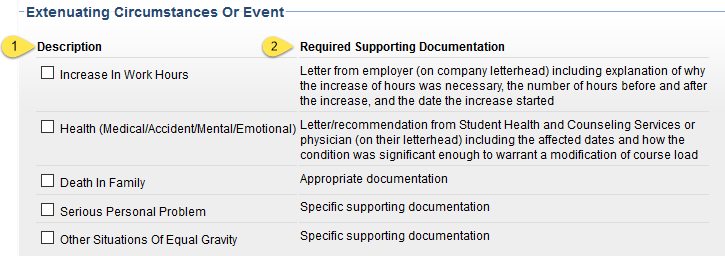
- Select the type of extenuating circumstance or event which led to your petition to late drop a course. You may select more than one category if necessary.
- Be sure you understand the supporting documentation which will be required. The documentation listed here is the minimum supporting documentation which will be accepted. You may and are encouraged to provide more if applicable to your situation.
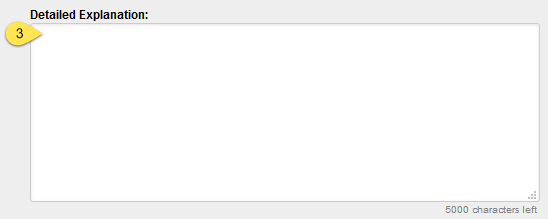
- Enter a detailed explanation regarding the extenuating circumstance or event which led to your petition to late drop a course. Explain what documentation you are including to support an approval.
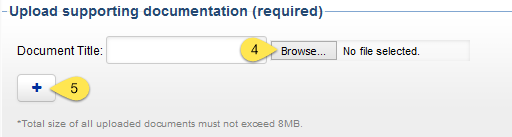
- Use the "Browse..." button to select your supporting documentation files. You can enter an optional title for each document.
- If you have more than one file to upload, use the + button to add additional files.
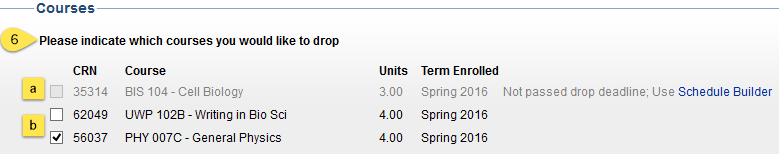
- The courses you are enrolled in for the current term appear listed here. Select the checkbox next to each course you are petitioning to drop late.
- If it is not yet passed the drop deadline for a course, it will not be selectable. You should use Schedule Builder to drop the course, using the standard registration/drop process.
- For courses which are eligible for a late drop (i.e. passed the last day to drop), you will be able to mark the checkbox to indicate which ones you wish to include as part of this late drop petition.
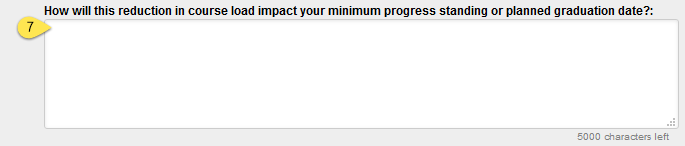
- Explain how dropping the selected course(s) will impact your academic progress at UC Davis. This includes minimum progress, degree requirement completion, etc. It is best to talk with an advisor before filling out this section if you have any questions about how dropping the selected course(s) will affect your academic progress.
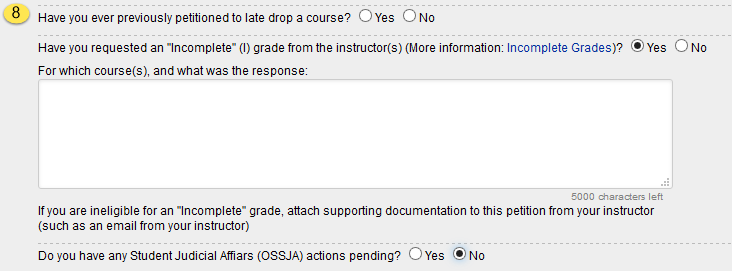
- Answer Yes or No to each of the listed questions. Additional fields may appear depending on your answer to each question. Provide answers or additional details as requested. You may be prompted to include additional supporting documentation.
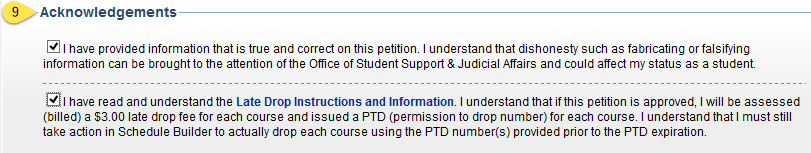
- Read and agree to (by marking the checkbox) each of the statements listed in the acknowledgements section of the petition. It is important that you understand all of the information listed.
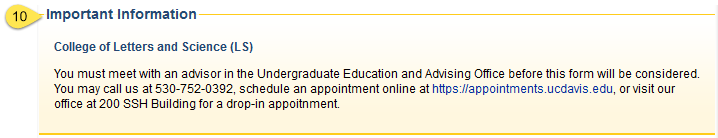
- Your college may have important information you need to be aware of when submitting this form. If so, the information will appear here. Be sure to read the information carefully, as some colleges will not process your form, unless you take the specified additional actions described in this section (for example, many colleges require you to meet with an advisor).
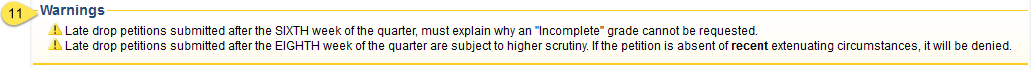
- Depending on when in the term you are submitting the petition to Drop a Course Late, you may see different warning messages. It is important to be aware of the information contained in those messages as it may affect approval of the petition.

Submit your form. This is equivalent to digitally signing the form and turning it in. If you have started filling out the form, but are not yet ready to submit it, you can save a draft that you can later return to complete.
Dropping a Course If Petition Is Approved
If your petition is approved, you will be provided with the Permission To Drop (PTD) number for each course you are approved to late drop.
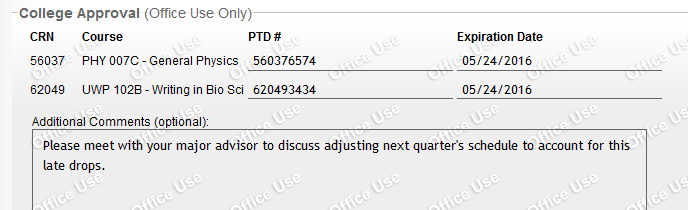
You will need to use each PTD number in Schedule Builder prior to the expiration date, to actually drop the course(s). Remember: A PTD number is valid for only 72 hours after it is issued and will be revoked after the third day. PTD numbers issued within the last three days of instruction must be used by 11:59 pm the last day of instruction. It is your responsibility to log on to Schedule Builder within the allotted timeframe to use the PTD number to actually drop the course. You will be assessed (billed) a $3.00 Late Drop fee for each course.