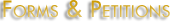An Optional P/NP Grading Mode Change petition is used to request Passed/Not Passed grading for a letter-graded course after the deadline for making this change in Schedule Builder has passed and when the action requires approval.
Important Note
For most students, this form is not accessible, unless the student is authorized/asked to fill out this petition by an advisor. The advisor will issue a form request which is a "ticket" or authorization for you to fill out the petition for the agreed upon course.
Policies
- An undergraduate student in good standing on the basis of GPA may request to take specific courses on a Passed/Not Passed basis and is subject to regulation by the faculties of the colleges and schools.
- Undergraduate students may not change a course to a P/NP grading option if they previously enrolled in the course for a letter grade.
- Undergraduate students should use Schedule Builder to complete this action up until the grading mode change deadline.
- Undergraduate students in the College of Letters and Science must meet the following criteria to be eligible for a late P/NP.
- Undergraduate students in the College of Biological Sciences must meet the following criteria to be eligible for a late P/NP.
-
A $3.00 late schedule adjustment fee will be assessed for any changes approved after the deadline:
- The 40th day of instruction for academic terms
- The 20th day of instruction for Summer Session I and II
- Refer to the Registrar pages: P/NP or S/U Grading Options and Late Actions for additional policies and information.
Completing the Form
Read and understand all information and policies about petitioning for optional P/NP grading - including important information about timing and potential impact on minimum progress and graduation.
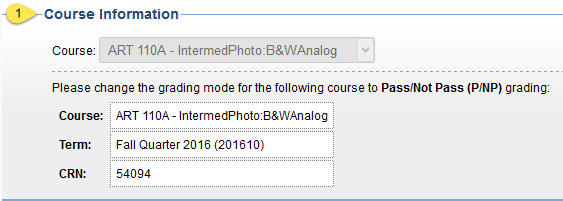
- In most cases, the course will be pre-selected for the student, based on the course an advisor has pre-authorized. In the rare cases where a student has multiple courses to choose from, a drop down will be available to select from. In that case, select the course you wish to change to P/NP grading. A course may not be selectable if the grading mode change is not allowed (i.e. already P/NP), or if you are eligible to complete the action in Schedule Builder.
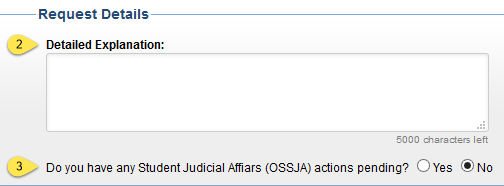
- Enter a detailed explanation indicating why you feel this petition for optional P/NP grading should be approved.
- Indicate if you have any Office of Student Support and Judicial Affairs (OSSJA) actions reported, pending or resolved. If yes, you will be asked to provide details.
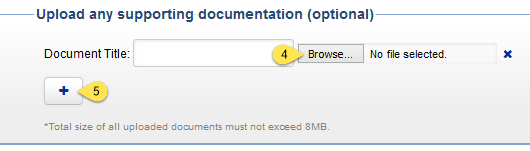
- If you would like to provide supporting documentation, or an advisor requested you to do so, use the "Browse..." button to select your supporting documentation files. You can enter an optional title for each document.
- If you have more than one file to upload, use the + button to add additional files.
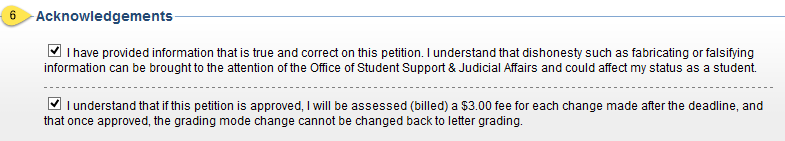
- Read and agree to (by marking the checkbox) each of the statements listed in the acknowledgements section of the petition. It is important that you understand all of the information listed.
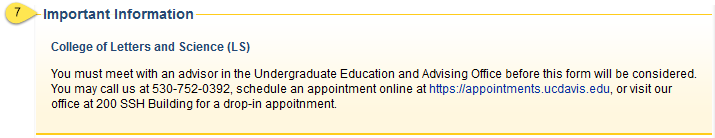
- Your college may have important information you need to be aware of when submitting this form. If so, the information will appear here. Be sure to read the information carefully, as some colleges will not process your form, unless you take the specified additional actions described in this section.

Submit your form. This is equivalent to digitally signing the form and turning it in. If you have started filling out the form, but are not yet ready to submit it, you can save a draft that you can later return to complete.